
ALL IN (AI) 2025: 8 Strategic Actions to Secure Your Competitive Advantage
Discover 8 key AI strategies from ALL IN 2025 to boost productivity, secure data, and gain a sustainable competitive edge.
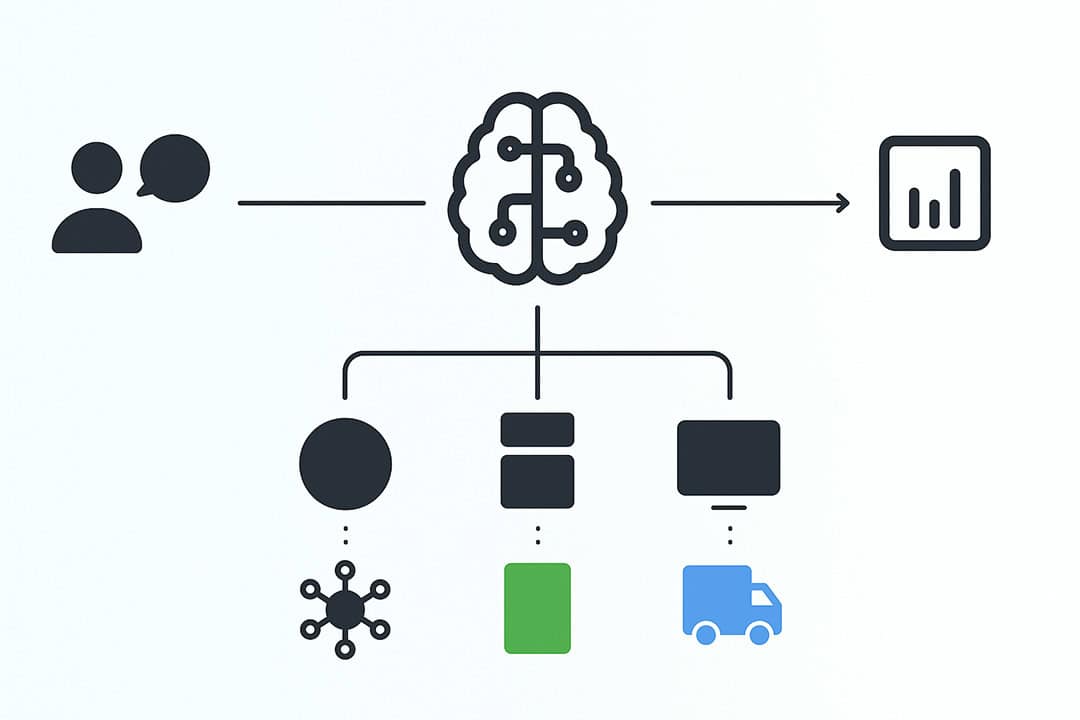
You’re hearing about AI agents everywhere, especially as 2025 is expected to be the year they reach mainstream adoption. But what truly sets them apart from traditional processes or even well-coded automations?
This article aims to clarify the difference between a manual workflow, a rule-based (coded) automated process, and an intelligent workflow powered by an AI agent.
It’s designed for decision-makers who want a clear, practical understanding of how these approaches apply to their operations.
Goal: Understand the differences between a manual process, a rule-based automation, and an intelligent workflow powered by an AI agent.
Summary:
Before diving into the definition of an AI agent, it’s essential to understand the two types of workflows already present in most organizations. By comparing manual processes, rule-based automation, and intelligent agents, we can clearly see what sets this new generation of AI tools apart.
The framework below will help you identify where your organization stands today—and what becomes possible with AI.
A manual workflow relies entirely on human intervention at every step. Here’s a typical example in a manufacturing context:
“What’s the status of client X’s order?”
Steps:
This type of workflow consumes time and resources, and creates delays that impact operations.
What is an automated workflow?
With automation, some tasks are handled through lines of code. This reduces human effort, but remains rigid and limited.
But in reality, trying to account for every edge case and condition across a company’s processes is nearly impossible. It quickly becomes complex, expensive, and fragile.
Result:
✅ Fewer manual steps
❌ But: exceptions drive up development costs and lead to frequent errors
An AI agent is an advanced form of intelligent automation. It acts as a digital brain, capable of operating like a human within a process.
It receives a request, processes it, searches for information, uses tools, and returns a response.
It relies on three core components:
The AI agent combines these elements to deliver the best possible answer in real time—even when data sources are fragmented or complex.
The diagram below illustrates how an intelligent workflow powered by an AI agent works, from receiving a request to delivering the final result.
| Features | Manual Workflow | Automated Workflow | AI Workflow |
| Triggering | Human | Pre-coded script | Request handled by AI |
| Data sources | ERP, Excel, emails | ERP only (depending on case) | ERP + files + APIs |
| Exception handling | By human | Must be pre-coded | Handled dynamically |
| Speed | Slow (2 days) | Fast if all goes well | Instant |
| Information updates | Often outdated | Not always current | Real-time data |
| Human intervention | High | Low but rigid | None (unless escalation) |
Words are one thing. Seeing it in action is another.
No slides. No sales talk. Just a hands-on walkthrough of what automation looks like when it’s built for real-life operations.

“An AI agent is a digital brain equipped with memory, data, and tools. It operates autonomously to deliver results, even in complex situations, by adapting to the unexpected, where traditional automation typically fails.”
Conclusion: AI agents go beyond automation
Rule-based automation quickly reaches its limits in complex environments like manufacturing, logistics, or operations.
An AI agent allows you to move from rigid scripting to adaptive intelligence.
If you’re still relying on Excel files to repeatedly find answers… it might be time to explore what an AI agent can do for you.
What’s the main limitation of manual workflows?
They rely heavily on human intervention, which leads to delays and frequent errors.
Does an AI agent replace traditional automation?
Yes—and it goes further. It replaces not only automation, but also simple human decision-making.
What’s required to build an AI agent?
Access to your data (ERP, files), connected tools (OCR, spreadsheets, APIs), and an AI model configured with your business rules.
Can the AI agent connect to my existing ERP?
Yes, through APIs or dedicated connectors. That’s usually the first integration point.
Can the agent’s behavior be customized?
Absolutely. The agent is built to simulate your business processes, including your exceptions and custom rules.
Subscribe to receive our exclusive updates directly to your email.

Tell us more about your needs so that we can better route your project to our specific SWAT team.
1
During the brainstorming phase, we work with you to identify potential solutions to your business challenges to generate the technology response that aligns with your business objectives.
2
Through our requirements gathering process, we work closely with you to define and prioritize your needs, ensuring that our solutions are tailored to meet your specific requirements.
3
This phase marks the beginning of our partnership. We’ll finalize the project plan and establish clear communication channels to ensure a smooth and successful project execution.